Imagine taking care of 9.3 million people's well-being, ability to use medical healthcare, or just being able to use assistance when an accident occurs.
No.. That's not what Insurance Authority does. At least not directly. They do "the boring" part, by which I mean reporting hundreds of millions of data, so at the end, you can have your green little check by your name when you have a medical appointment. 7 Related Profession Insurance companies and hundreds of private companies need (or needed) to fill out this:
No.. That's not what Insurance Authority does. At least not directly. They do "the boring" part, by which I mean reporting hundreds of millions of data, so at the end, you can have your green little check by your name when you have a medical appointment. 7 Related Profession Insurance companies and hundreds of private companies need (or needed) to fill out this:
On the 20th of April 2019, I arrived at the Insurance Authority headquarters in Abu Dhabi. Awaiting me were Amro from Microsoft and Michał from Predica, ready to embark on our initial meeting in the conference room. For the next five days, this room would be our base as we delved into the intricacies of our confidential project.
Challenge:
The Excel file "IA Financial Reporting eForms" is a comprehensive tool designed for financial reporting for the Insurance Authority of Abu Dhabi,. It contains numerous sheets, each focusing on different aspects of financial data and reporting requirements. The file is highly detailed and covers a broad range of financial areas.
Number of Sheets to understand:
The file contains 85 sheets, indicating a high level of complexity and thorough coverage of various financial reporting areas.
Guidelines and Information: General information and guidelines (e.g., 'Cover', 'Guidelines', 'Contents').
Financial Statements (FS): Detailed financial statements (e.g., 'FS-1' to 'FS-10').
Summary (SM): Summary data for various categories (e.g., 'SM-1' to 'SM-6').
Investments (INV): Detailed sheets on investments (e.g., 'INV-1' to 'INV-8').
Premiums (PRM): Information on premiums (e.g., 'PRM-1' to 'PRM-5').
Expenses (EXP): Detailed expenses reporting (e.g., 'EXP-1' to 'EXP-6').
Technical Provisions (TP): Detailed sheets on technical provisions (e.g., 'TP-1' to 'TP-16').
Liabilities (LT): Detailed information on liabilities (e.g., 'LT-1' to 'LT-12').
Reinsurance (REINS): Reinsurance details (e.g., 'REINS-1' to 'REINS-4').
Payments (PAY): Payment details (e.g., 'PAY-1' to 'PAY-4').
Risk Profile (RP): Risk profile analysis (e.g., 'RP-1').
Takaful (TAKF): Specific to Takaful (Islamic insurance) (e.g., 'TAKF-1' to 'TAKF-4').
Qualitative Information (QUAL): Qualitative data sheets (e.g., 'QUAL-1', 'QUAL-2').
Comprehensive Data Management:
The system was designed to handle extensive financial data inputs, ensuring all critical areas such as financial statements, investments, premiums, and expenses were integrated.
User Interface and Experience:
To reduce cognitive load and improve usability, the system featured a clean layout with simple color schemes. Significant visual updates focused on system management interfaces, making it easier for managers to access and analyze essential sales data weekly.
The architecture of the menu and sections was restructured to enhance accessibility and intuitiveness, ensuring users could navigate the system effortlessly.
Customization and Accessibility:
An optional dark mode was included to cater to user preferences and reduce eye strain.
The restructured menu and section architecture aimed at providing a seamless and intuitive navigation experience, essential for efficient data management and reporting.
Transforming Data Entry and Reporting Methods
During the project, we transformed the method of data entry and reporting. After thorough analysis, we determined that implementing a four-tier rating scale
—Low, Medium, High, and Very High—would significantly simplify the process.
This approach not only streamlined the workflow but also closely mirrored the physical processes and communication methods between departments, thereby enhancing overall efficiency and clarity.
—Low, Medium, High, and Very High—would significantly simplify the process.
This approach not only streamlined the workflow but also closely mirrored the physical processes and communication methods between departments, thereby enhancing overall efficiency and clarity.
Send your old e-form file? Still available!
Key Features of the System
Self Assessment:
Assessment Status: Displays the status and deadline of the self-assessment.
RBA Questions: Multiple-choice answers (Yes, No, N/A), fields for comments, and file upload options.
Calendar: Date selection for relevant questions.
Rejection Messages: Detailed information on reasons for rejection.
Data and Compliance Reporting:
Company Information: Displays company type and provides access to reports via Power BI.
Data Submission Status: Shows the status, deadlines, and last modification dates of data submissions.
AML and Compliance Reporting: Updates on status, number of ongoing submissions, risk levels, and assigned analyst.
Communication and Notifications:
Communication Panel: Lists messages and discussions on various topics.
Messaging Features: Enables sending and receiving messages, attaching files, and displaying timestamps.
Dashboard MVP idea overview